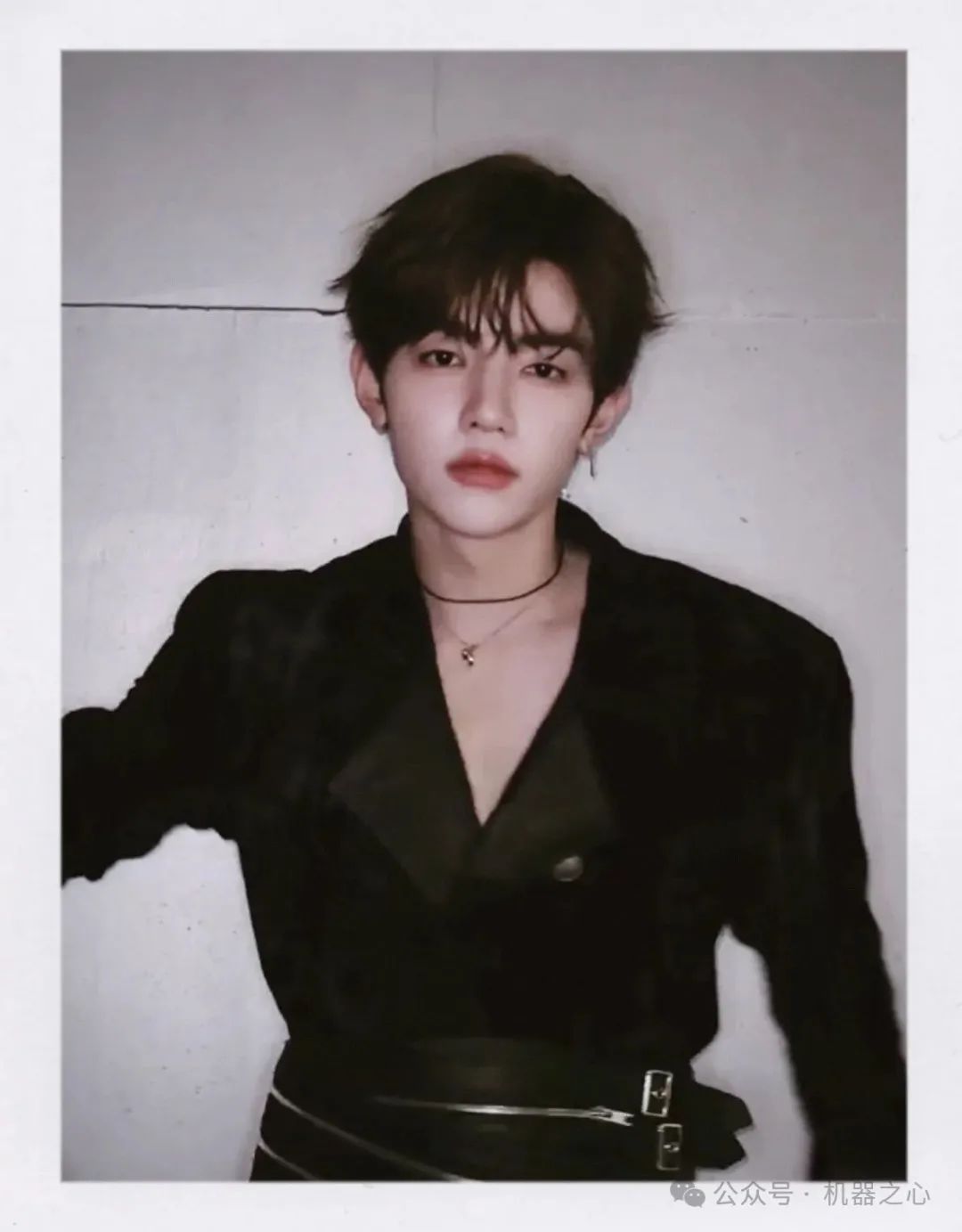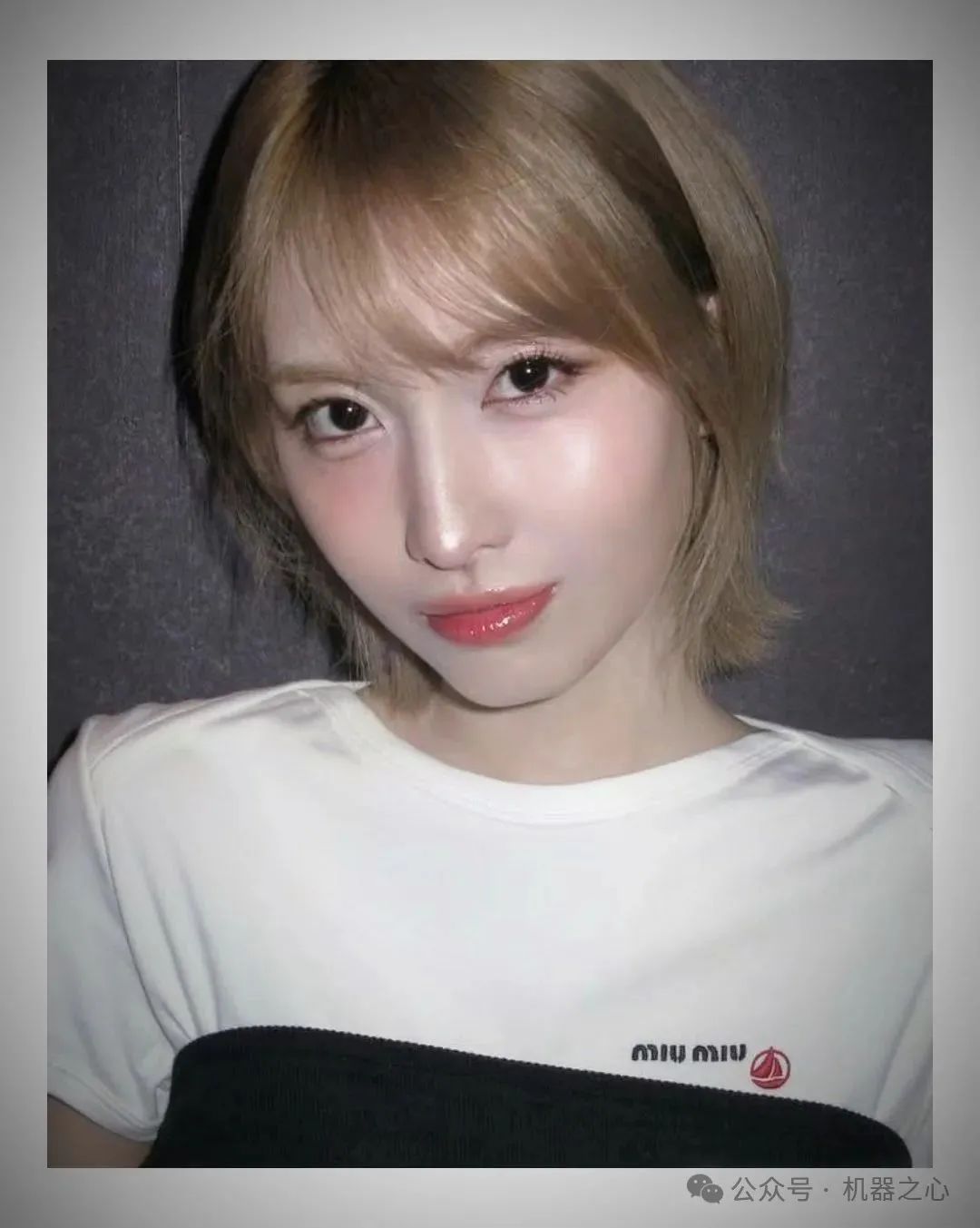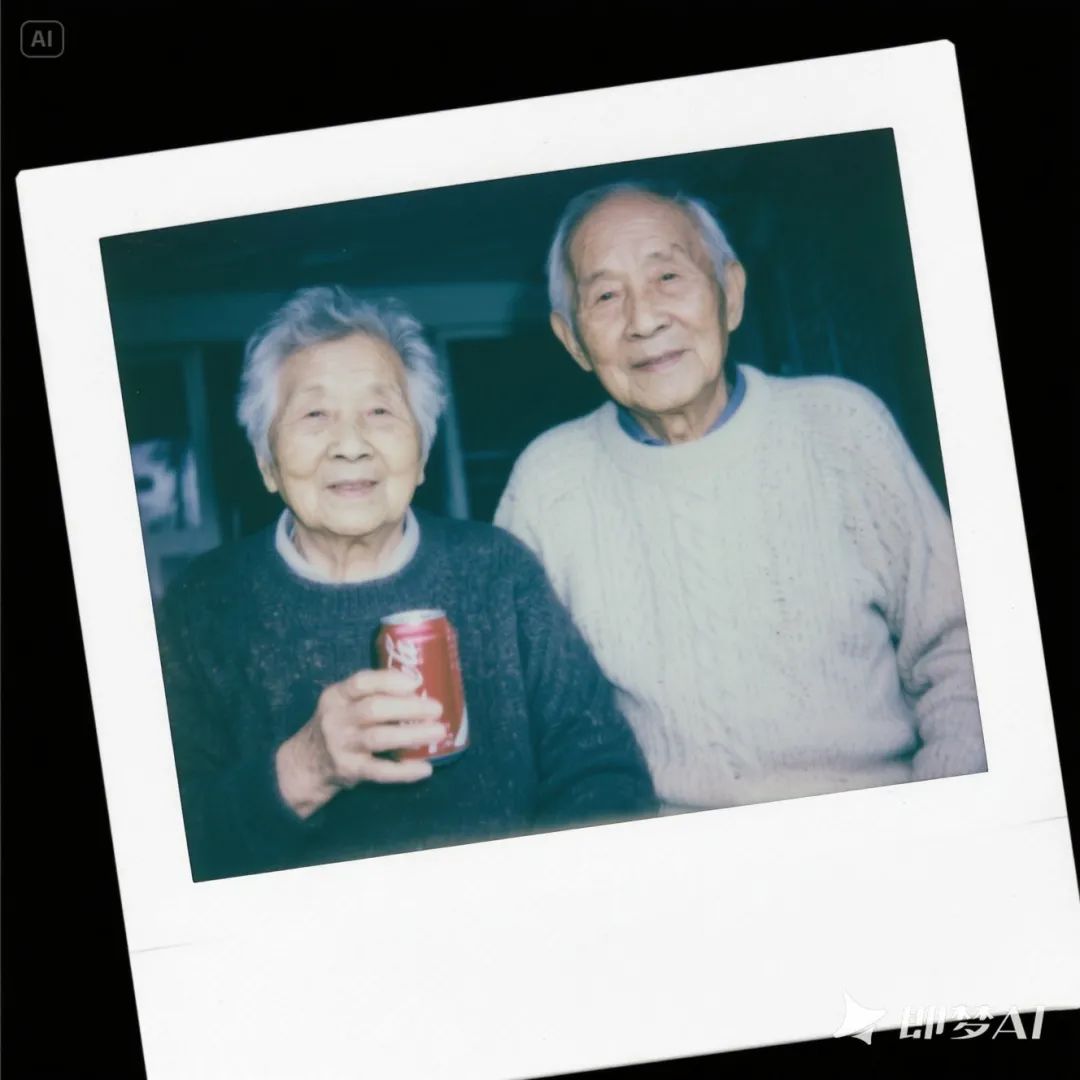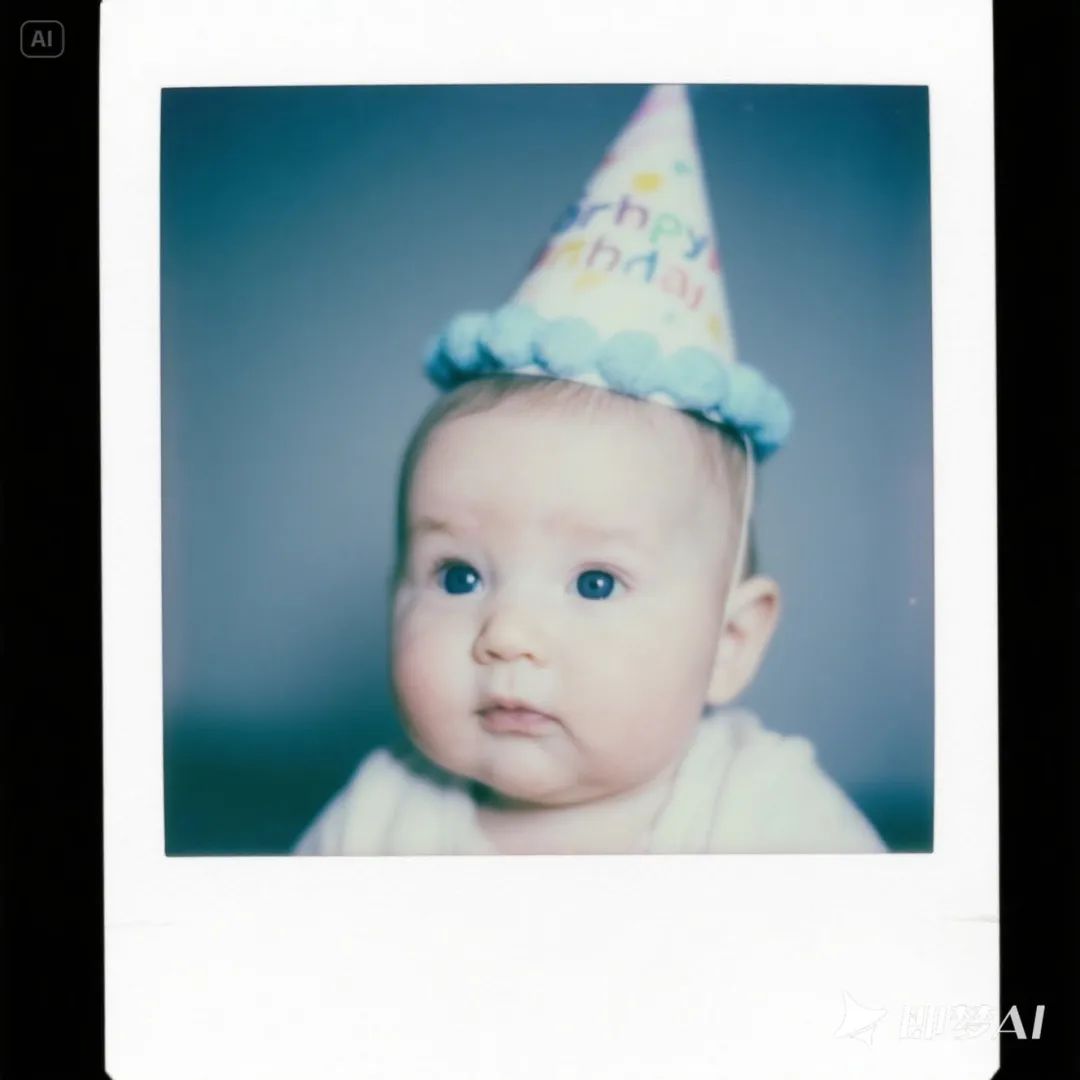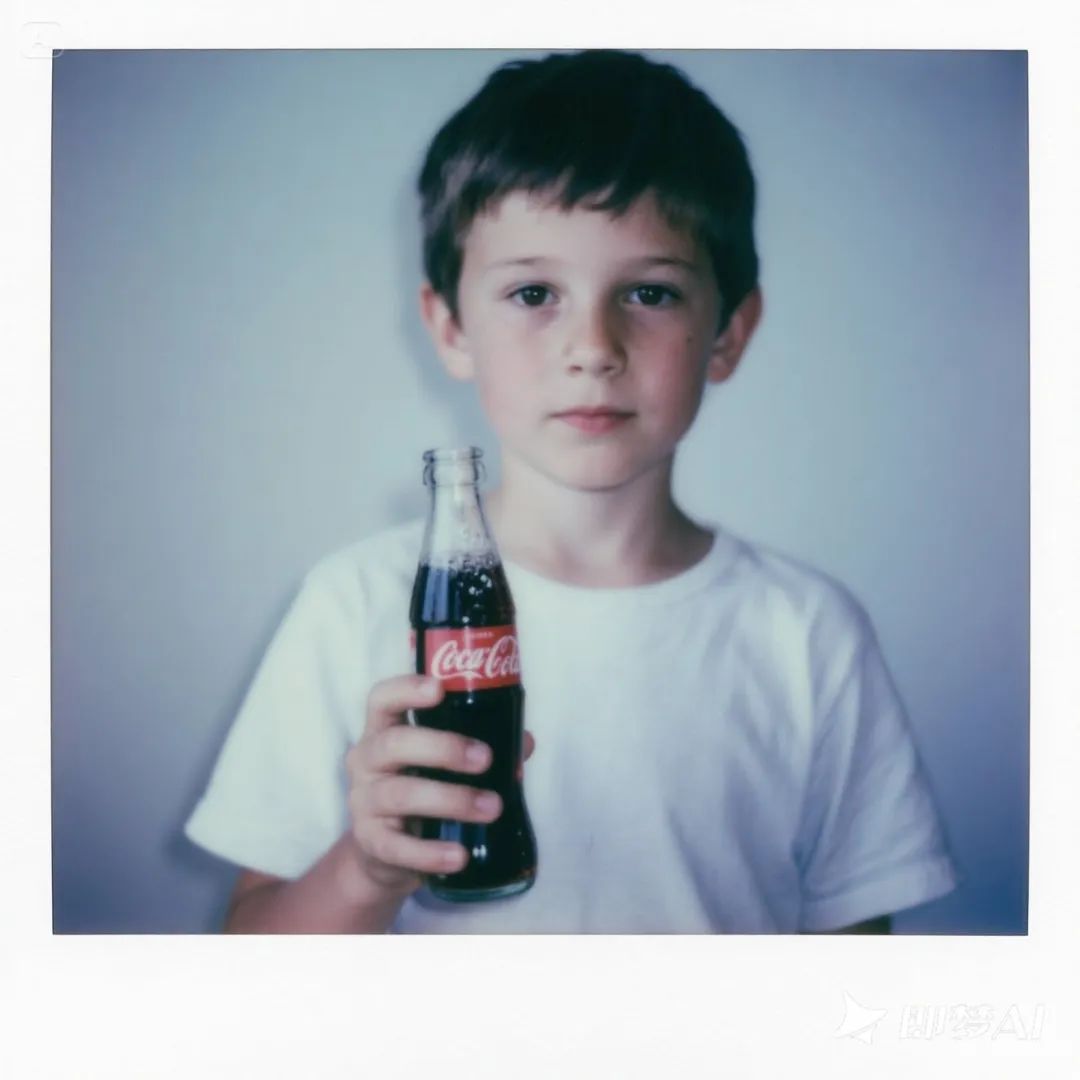AI 视频大模型都能 4K 飙戏、音画同步已真假难辨,连虚拟数字人都能带货了。
但你可能没想到,这届年轻人却集体「中毒」了一个上世纪的低科技复古产物——
撕拉片。
在胶卷圈子里,它还有一个文艺名字 Peel-apart Film。
用专属相机咔哒一下,再亲手把一张「片夹」拽出来,耐心等它显影。然后,最带感的一步来了——
瞅瞅这照片,复古色调、颗粒感十足,自带一种「慢生活滤镜」,分分钟感觉是从上个世纪穿越回来的。
于是你就看到,明星种草图层出不穷,频上热搜,小红书话题浏览量超 6 亿:

左右滑动查看更多

可问题来了:
相纸是绝版货、三四百元一张堪比「纸上茅台」,还有价值不菲的老相机、显影失败的风险……对普通人来说,这门「慢科技」,太贵,也太难。
那有没有低成本、低门槛、又能满足同样审美情绪的方式?
答案当然是:AI。
我们不小心发现,现在的大模型,居然可以做出很能打的「AI 撕拉片」。

左右滑动查看更多

方法其实也不复杂:
我们拿了十张明星撕拉片上传给 ChatGPT,和它一起「拆解」这些照片的关键特征——色调、光感、质感、边框样式,然后总结出一套提示词模版。
A peel-apart instant film photo of【主体描述】。The photo has a cool tone, and the skin tone has a bit of milky white or cold tone; the overall color is low saturation; the flash is directly on the front, but after soft light processing, there is almost no shadow on the face, and the light is even and flat; the skin texture is brightened, with a “creamy skin” feeling, and the eye highlights are very prominent,the photo retains the Polaroid-style white border
我们试着用 GPT-4o、谷歌 Imagen 3、可灵和即梦来「生撕拉片」,发现表现最稳定的是即梦。
效果好到让人怀疑它是不是暗搓搓做了这方面的定向训练。  A peel-apart instant film photo of a girl wearing a baseball cap, long hair, and holding a lollipop in her mouth. The photo has a cool tone, and the skin tone has a bit of milky white or cold tone; the overall color is low saturation; the flash is directly on the front, but after soft light processing, there is almost no shadow on the face, and the light is even and flat; the skin texture is brightened, with a “creamy skin” feeling, and the eye highlights are very prominent , the photo retains the Polaroid-style white border。
A peel-apart instant film photo of a girl wearing a baseball cap, long hair, and holding a lollipop in her mouth. The photo has a cool tone, and the skin tone has a bit of milky white or cold tone; the overall color is low saturation; the flash is directly on the front, but after soft light processing, there is almost no shadow on the face, and the light is even and flat; the skin texture is brightened, with a “creamy skin” feeling, and the eye highlights are very prominent , the photo retains the Polaroid-style white border。

 A peel-apart instant film photo of a boy holding a bottle of Coca-Cola. The photo has a cool tone, with a milky or cold skin tone. The overall color is low saturation. The flash is directly on the face, but after soft light processing, there is almost no shadow on the face, and the light is even and flat. The skin is brightened, with a “creamy” feeling, and the highlights of the eyes are very prominent. The photo retains the Polaroid-style white border。
A peel-apart instant film photo of a boy holding a bottle of Coca-Cola. The photo has a cool tone, with a milky or cold skin tone. The overall color is low saturation. The flash is directly on the face, but after soft light processing, there is almost no shadow on the face, and the light is even and flat. The skin is brightened, with a “creamy” feeling, and the highlights of the eyes are very prominent. The photo retains the Polaroid-style white border。当然,还有更偷懒的方法——
我们特意试了一下可灵,效果也意外稳定。
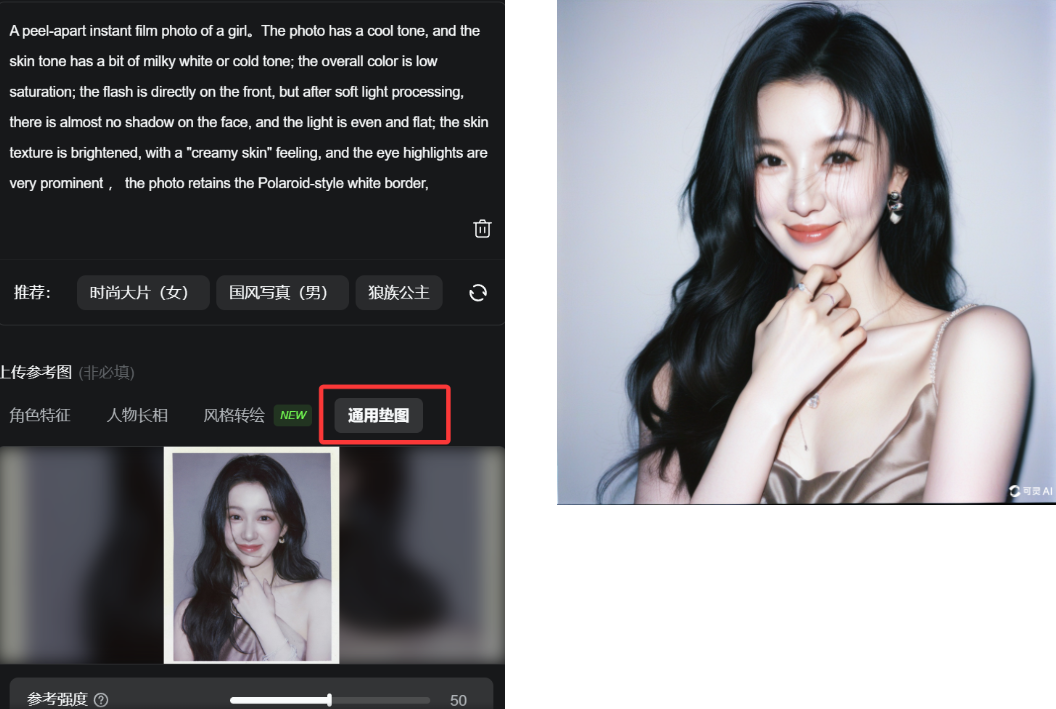
生成多张风格统一的撕拉片,再让它们动起来,剪成一段小视频,视觉冲击力拉满,像极了复古广告片。
于是,我们动手做了一个可口可乐 AI 撕拉片广告。要不真给可口可乐发个报价单?
但写到这儿,不得不说句实话:
很多时候,我们想要的是——把我拍的这张,变成撕拉片。
换句话说,我们不是要 AI「从零造梦」,而是希望它「精准修图」。
结果发现,大模型在这方面——还真不行。
我们试了直接给 GPT-4o 一句提示词,比如:
Convert this photo to a peel-apart instant film photo style
上传自拍图或生活照,结果……吉卜力风的奇迹,没有降临。
图生图,也不尽如人意。

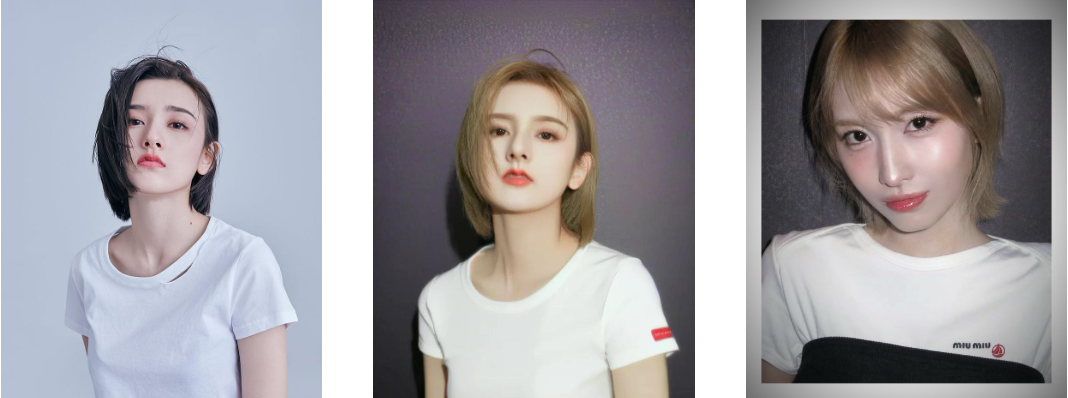
比如,美图秀秀的桌面端直接内置「撕拉片」滤镜:
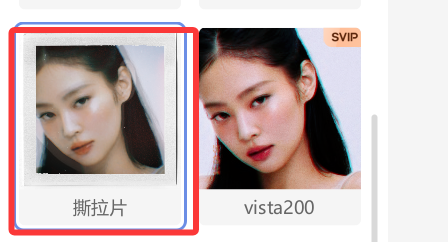

花个几十块买个滤镜体验,值不值?还是你说了算。
(文:AI好好用)